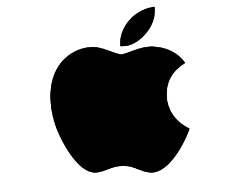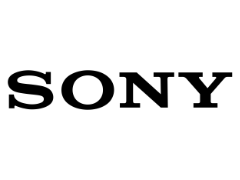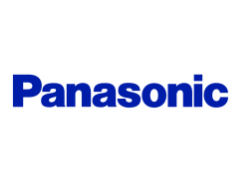Get all of your appliances covered for less
Never worry about appliance repairs again with our cost-effective repair plans. Alternatively, book a repair now!
TV Repairs
You can’t do without your TV! Luckily, our MasterCare team of professionals will repair it ASAP!
Want to be more proactive with your appliance repairs? Check out our phenomenal repair plans for real peace of mind, or book a repair now!

Types of TV Repairs
Get your electronics and appliances repaired quickly with our simplified service process.
ALL YOUR APPLIANCES COVERED FOR LESS
Check out our five-tier repair plans that suit every pocket.
TV Repairs - MasterCare's Ultimate TV Repair Guide
MasterCare is a household name for appliance repair in South Africa. We’ve been covering homes for 40 years, and we’re still going strong!
Since we’re the experts in all things appliance repair, we’ve put together the Ultimate TV Repair Guide so that you can get the answers to all your burning questions.
Before you book a call to us to repair your TV, there are some troubleshooting options you can try first.

Troubleshooting: TV Repair
Get your electronics and appliances repaired quickly with our simplified service process.
01
No picture
A lack of signal is most likely causing your television to show a blue, green, or black screen.
Ensure that your satellite or cable box is on and that you have set the television to the correct output.
How to do this:
- Press’ Input’ —> ‘Source’ —> ‘TV/Video’ on your remote control.
- Press the button to cycle through the input options until the image returns.
It might also be a good idea to check behind the TV for any loose connections and re-plug anything that is not connected correctly.
If your television is still not receiving a signal, reset the cable box by unplugging it and plugging it back in.
There may be an issue with your signal or the box itself, so try switching the connections to another device. If the picture works with another device, you may need to book a call with us to look at your TV as we may have to replace your TV’s backlights or mainboard.
02
No sound
If there is no sound coming from your TV, it’s most likely due to a connection issue with your TV speakers, sound or Hifi system. Double-check that everything is on and connected correctly.
It’s difficult to pinpoint an exact problem without inspecting the TV. Some TVs have a mechanical switch that turns the speakers off and on; see if you can locate that switch and turn it on. Otherwise, check the TV’s audio settings and make sure nothing was changed.
If you’re still experiencing problems, you may need to book a call with the TV repair experts.
03
Video not matching audio
If the picture doesn’t match the audio, try this:
View your TV speakers or sound systems’ audio settings and adjust the “audio delay” to get the video and audio back in sync.
04
Hearing an echo
Suppose you hear an echo with your television’s audio system. In that case, you probably have a separate sound system like a soundbar or surround sound system playing while the television’s speakers are also playing audio.
To prevent the echo, disable or mute the audio for your TV speakers and use only your external sound system, which is likely much higher quality than the TV’s built-in speakers.
05
Pixelating picture
If your television picture is pixelating or breaking up, your television may be receiving a weak signal.
Ensure that all connections are tight by checking all connections from the wall to your cable box and from the cable box to the television. It would be best to contact your cable or satellite provider before contacting us if you continue to experience pixelation problems.
06
TV only turns on from the remote
If the television will turn on from the remote but not from the cable box or satellite box, it’s not communicating with the TV correctly.
Try turning the television box off and unplug it for at least 15 seconds before turning it back on again.
07
TV is frozen
If your TV is frozen, it has most likely crashed like any other device sometimes does.
Try turning it off, unplugging it, waiting 15 seconds, and then turning it back on again to reboot the receiver. Crashes are often caused by overheating, so make sure not to cover the heat vents on the receiver.
Our Client Testimonials
From refrigerators and washing machines to entertainment, smart-media and home-office devices, our specialised team are dedicated to restoring your peace of mind.






Frequently Asked Questions
Is it worth it to repair a TV?
Deciding if it's worthwhile to repair a TV depends on its age, size, features, and repair cost. You'll also need to make sure your television is still under warranty. It's common to avoid repairing a television that is more than 15 years old as technicians often find multiple problems in older sets.
Many people opt to purchase a new TV once their older set starts giving problems as it may cost similar to repair the TV. Your best option is to have your device checked by our experienced technicians to see how we can help you.
How long will my repaired TV last?
The longevity of your repair entirely depends on several factors:
- Have you experienced other problems in the past?
- Did the owner take good care of their device?
- The age of the TV.
- Was there any further damage to the device?
MasterCare provides professional appliance repair services and can even supply you with a policy to never worry about appliance repairs again.
Can an LCD screen be fixed?
We usually can't fix LCD screens once they break; however, we can easily replace the screen. This screen is an essential part of the TV, and unfortunately, the easiest way to repair a broken screen is to replace it.
Can my TV be repaired on-site?
Yes, we usually repair TVs (and most other appliances) on-site as it's more convenient for our customers and the technicians.
How long does it usually take to repair a TV?
On average, TV repairs take 30 minutes to an hour. However, it greatly depends on the problem and if the repair parts are readily available.
How much does a TV repair cost?
The cost of your TV repair depends entirely on the problem you're experiencing. Contact MasterCare for a quote on your TV repair, or sign up for one of our excellent maintenance policies so you'll never have to worry about your appliance repairs again.
Which TV brands do we typically repair?
- LG
- Samsung
- Sony
- JVC
- Hisense
- Aiwa
- Sansui
- Sinotech
- Other
Why MasterCare?
- We're affordable
Your budget was the most critical factor when we compiled our five-tier policies. You get better value and excellent service at whichever level you choose.
- We take pride in our work.
Your repairs are our pride, and you'll find that our highly trained technicians have a real passion for their work. While they operate, our support team will keep you informed every step of the way.
- Your devices are our priority.
You deserve to get the best life span from all your appliances, whether in or out of warranty. At MasterCare, we understand that when things break down, we need to repair them ASAP!
- We adapt quickly and efficiently.
You won't catch us on the "so last year" list with device repair, support and maintenance. We're always up to date with the world's latest technological trends and advances.
Contact MasterCare today for a quote to get your TV back to its old self in no time. And, if you never want appliance repairs to keep you up at night again, check out our excellent policies to see how we can help you!
We Repair All These Brands and Many More
Proud service providers of: